Best way to avoid password block in all your devices is by using your android IMEI in bot and web client and any other device.
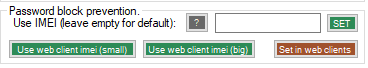 How to find your android IMEI:
How to find your android IMEI:1. Open any file manager, go to
Android/data/com.cipsoft.tibiame and open
settings.dat file with any text editor.
2. Your 15 numbers long IMEI is located at the end of file. Put it in BOT (Fun / Other section) and click
SET.
3. To set IMEI in web client, click
Set in web clients.
* If you want to use same IMEI in various android devices, just copy your
settings.dat file from device to device or edit
settings.dat file with hex editor and change IMEi manually.
* If you don't use phone to play tibiame, but you use web client, click
Use web client imei (small) or
Use web client imei (big) in BOT (Fun / Other section) (depends which size of web client you use). Then bot will use the same IMEI.